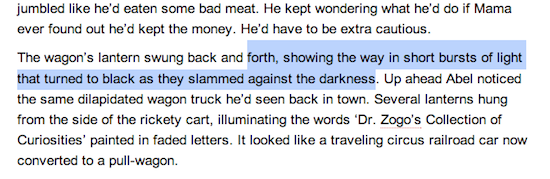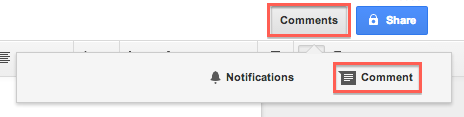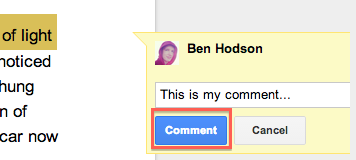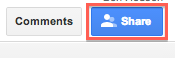Google’s free Google Docs online editor is a great option for sharing and annotating documents. Google Docs is also integrated with Google Drive so that your documents are all automatically stored and accessible in the cloud.
Annotating a Google Document
Highlight the text that you want to annotate in your document.
In Google Docs, an annotation is referred to as a “comment.” You can create a comment by either clicking on the Comment button or using the keyboard shortcut CMD + OPT + M (on Mac) or CTRL + ALT + M (on Windows).
Enter your comment into the box that appears at the right side of the text and click the Comment button to save it.
Because Google Docs is a collaborative, cloud-based servie, it also provides a way to reply to a comment and resolve existing comments to mark them as noted similar to Microsoft Word’s change tracking features.
Exporting Annotations
Click the Share button at the top right corner to share your annotations with another person. Follow the sharing options to enter another person’s email address to send your document and annotations to.
Google Docs is a great free option for annotating and collaborating on a document or even a book.