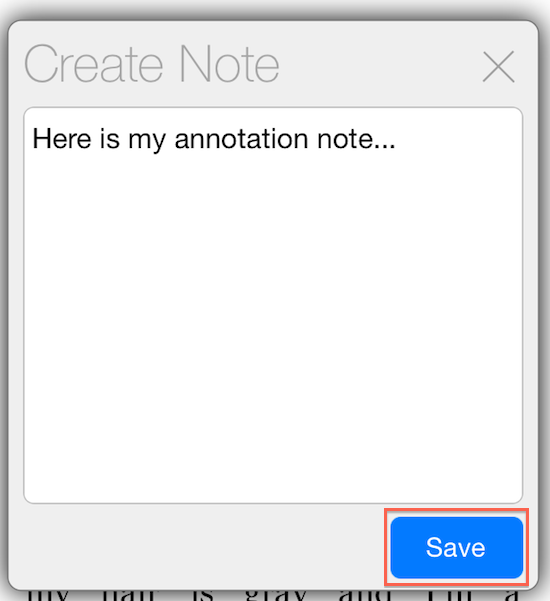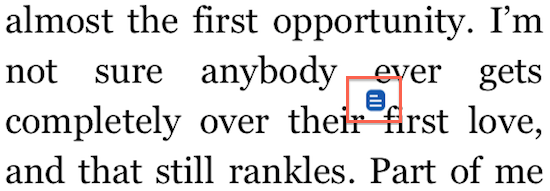Amazon’s Kindle reader (and reading apps) are the most popular eReaders in the world.
Annotating a Kindle Book
Tap and hold the text you want to select. Use the sliders to expand or contract your selection. A menu will appear above the selected text. Click on the pencil/paper icon to enter your annotation note.
Enter your note text and tap the Save button.
A small icon appears above the text that was selected showing that an annotation was added here.
Exporting Annotations
As mentioned above, only annotations made on books you’ve purchased from the Amazon store can be exported.
To access your annotations, login to your Amazon account and go to:
https://kindle.amazon.com/your_highlights
You will see any highlights you’ve made to books you’ve read on your Kindle device (or Kindle app) listed on this page. You can copy and paste them to another document. It isn’t as great as other app’s export options but at least you don’t have to type them again.