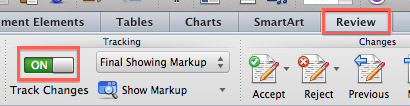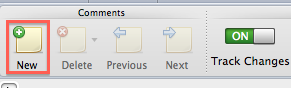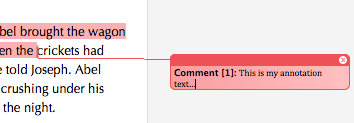Microsoft Word’s change tracking feature has come to be the standard for annotating documents in most industries including book publishing. MS Word provides advanced annotation capabilities including notes, comments, mark-up, and accept/reject options.
Annotating a Microsoft Word Document
Before you can add annotations, you first need to enable the Track Changes mode in Microsoft Word. Go to the Review tab and toggle the Track Changes mode to on.
Select the text you want to annotate.
Click the add comment button at the top left to create a new annotation for this selected text.
Enter the comment / annotation note into the box that appears to the right of the selected text. The note is immediately saved as you type it.
When you save your Word document, the annotations are automatically saved along with it.