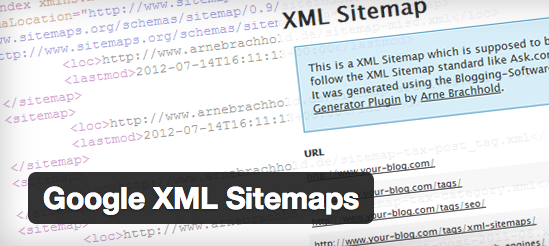XML is short for eXtensible Markup Language. (I guess EML was already taken or maybe the “X” just made it sound cooler). So what is XML? Frankly, you don’t really need to know. What you do need to know is that Google uses XML to help it understand where all the content is on your blog and how to index it in their search engine.
How Google XML Sitemaps Work
When Google’s crawler comes to your blog, the first thing it checks for is to see if your site has an XML Sitemap. Note that this is different than a Site Map page you might have on your site. This is a hidden file that your web visitors never see. This file defines the list of pages on your site. Google checks to see if there are any new pages since the last time they came. They also check your existing pages to make sure they are still there and to see if any of the content changed.
Why do I need a Google XML Sitemap?
If your website doesn’t have an XML Sitemap, then you’re making Google’s job much harder. It’s less likely all of your content will be found on your blog (unless it is bi-directionally hyperlinked which is very uncommon). Here are a few reasons to use a Google XML Sitemap:
- So you can use Google Webmaster Tools (maybe I’ll write up a post about what this is later. For now, Google it if you don’t know).
- To ensure Google finds all of the pages on your site that you want to be indexed in their search engine.
- To tell Google if a page moved or does not exist anymore.
How do I Setup a Google XML Sitemap on my Blog?
Technically, you could hand code a sitemap using your favorite text editor but don’t. Unless you want a lesson in extreme pain, this is beyond ridiculous and extremely time consuming. Instead, find a plug-in or an app to do it for you. If you’re using WordPress, I highly recommend this plug-in:
Google Sitemap Generator
It works great. It’s totally seamless. It all happens in the background. And it makes you 100% compliant with the Google Sitemap Standard. Just install it and you’re done. It really is that simple.
Increase your chances of getting higher search rankings and make it easy for Google to always find all of your content by setting up a Google XML Sitemap. It’s one of those “techy” things you shouldn’t ignore.